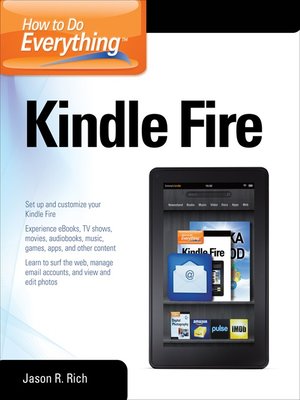
Sign up to save your library
With an OverDrive account, you can save your favorite libraries for at-a-glance information about availability. Find out more about OverDrive accounts.
Find this title in Libby, the library reading app by OverDrive.



Search for a digital library with this title
Title found at these libraries:
| Loading... |
How to Do Everything: Kindle Fire makes it easy for you to enjoy all of the exciting multimedia content, entertainment-related apps, and personal productivity features of Amazon's Kindle Fire. Learn how to register, set up, and customize your Kindle Fire; browse, download (or stream) and experience TV shows, movies, games, music, audiobooks, and other multimedia content; use Gallery to organize and view photos; surf the web; manage your email accounts; access, use, and edit Microsoft Office files...and of course, use the Kindle fire as a powerful eBook reader.






